How To Make a Pendrive Bootable With Power ISO - here I will try to share the install windows 7 and 8 with Flash, in power we can make the iso bootable USB for windows 7 and 8 or higher, then how with windows xp ..? It could also just be a bit of trouble buddy because it requires the addition of a file, and it must be his otak-atik ribet INTALLER XP first, so I recommend kalo for XP, using wintoflash, easier, well, ok directly to the scene
Remember when windows Xp don't make Bootable USB using PowerISo, if Windows Xp using Wintoflash or Rufus, and not all windows Xp can also run the bootable using Flash
First, if you don't have power iso PAL download == > POWER ISO
Second, prepare the Flash at least 4 or 8 GB
the third. OS WINDOWS 7 or 8
1. After download, install, and open. the iso power plugs, do not forget YOUR PENDRIVE.
3. Well. After that, get out in select image like below.
4. Continue on the column of the SOURCE IMAGE FILE, open it, and search for OS WINDOWS 7 or VISTA ISO FILE.
5. After that CLICK on START.
6. Wait until it is finished, well already a bootable USB.
Now live PAL use install.
- Bios setting first, the first time you restart hit F2, (ACER) if others are looking on the internet.
- Go to the boot menu, USB her move up, then save
- Well. follow and install as usual.


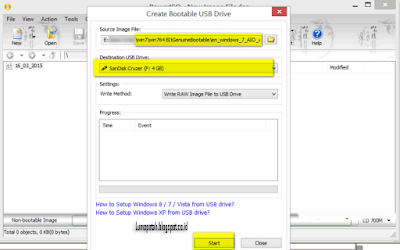
0 komentar:
Posting Komentar